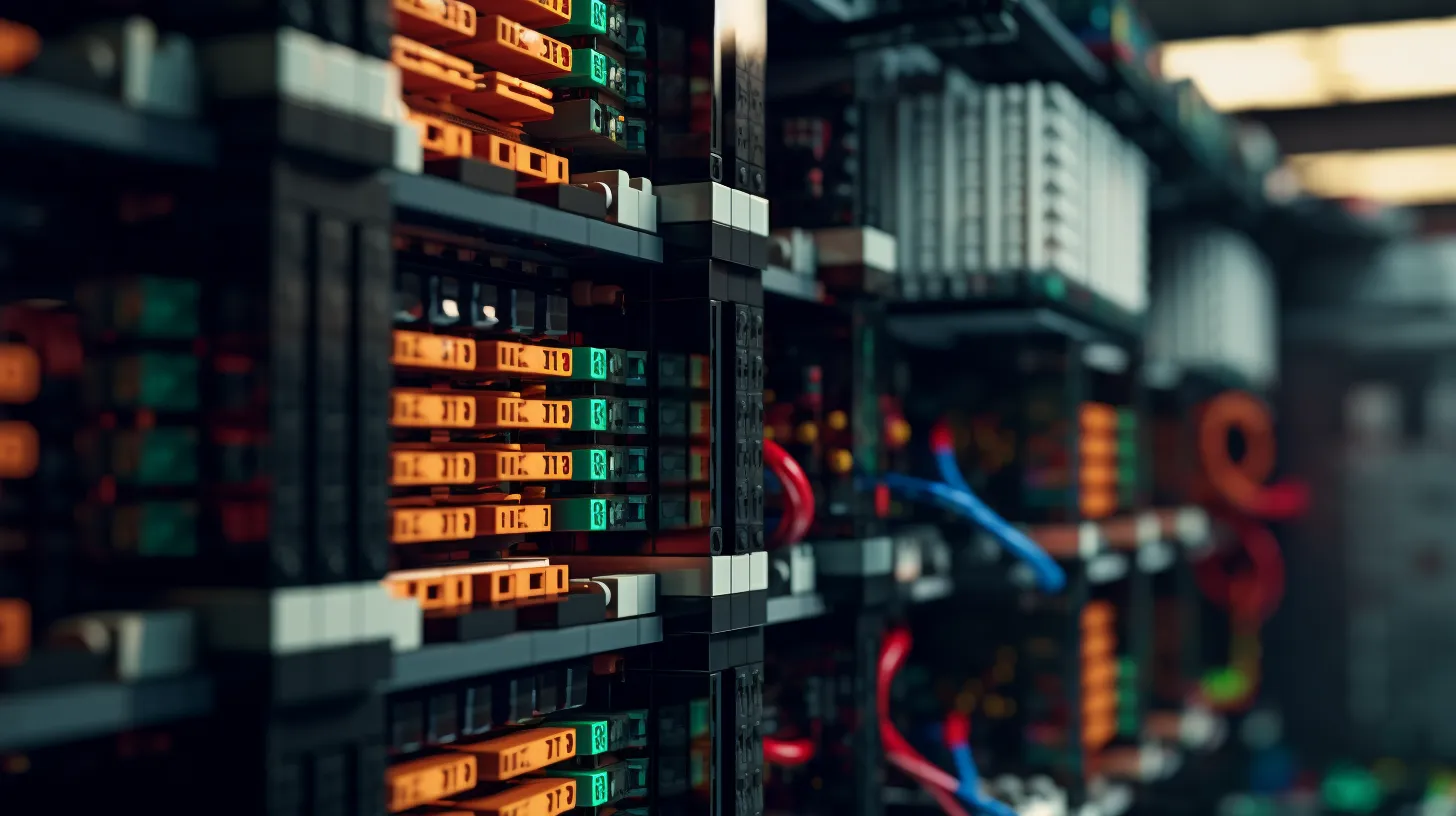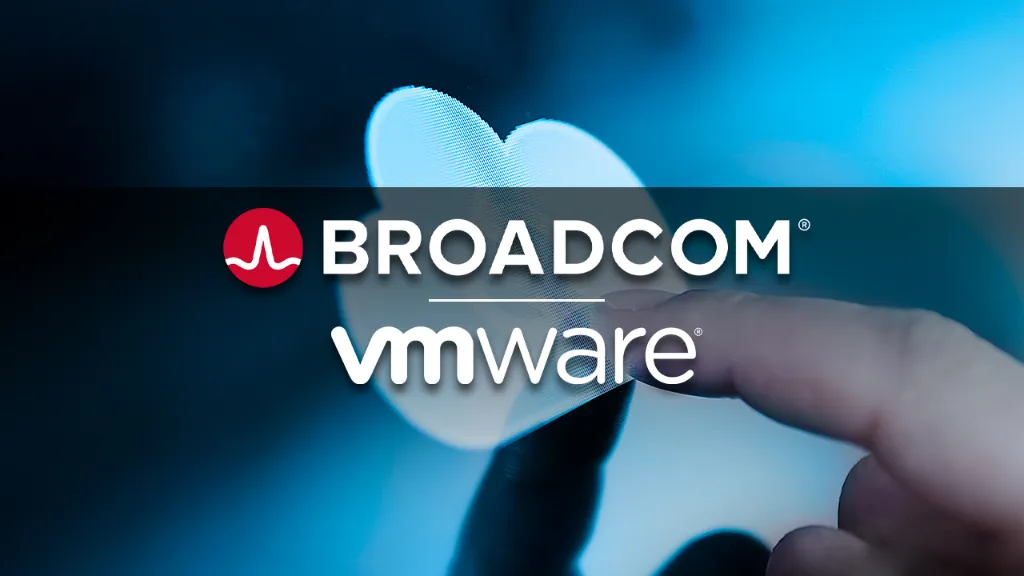设置 XenServer 开机自启动虚拟机
在XenServer的单机环境中经常需要开关机的维护,关机开机后虚拟机并不会像VMware vSphere一样自动启动,并且原来的XenServer版本是有图形化设置的地方的,新版本的XenServer已经在图形界面中取消了自动启动虚拟机的设置,所以只能通过命令行接口来配置。
命令行登录XenServer
1 | ssh root@XenServerIP |
查看虚拟机和Pool的UUID
记录需要自启动虚拟机的UUID
1 | xe vm-list | more |
配置虚拟机开机自启动
1 | xe pool-param-set uuid=<pool_UUID> other-config:auto_poweron=true |
查看自启动参数
1 | xe pool-param-list uuid=<VM_UUID> | grep auto_poweron |
配置完成后可以测试一下,断开XenServer服务器电源,再加电,随后会自动启动虚拟机。
移除自启动虚拟机
1 | xe vm-param-remove uuid=<VM_UUID> other-config:auto_poweron=true |
本文是原创文章,采用CC BY-NC-SA 4.0协议,完整转载请注明来自刘洪亮Leo的博客
- 感谢你赐予我前进的力量
赞赏者名单
因为你们的支持让我意识到写文章的价值🙏
评论
匿名评论
隐私政策
你无需删除空行,直接评论以获取最佳展示效果